In today’s digital age, selecting the right graphic design software is essential for both budding and seasoned designers. Whether you’re creating a logo, a website, or marketing materials, the software you choose can significantly impact your workflow and final product. With numerous options available, it’s crucial to understand your needs and evaluate the software accordingly. This guide will help you navigate the choices available and highlight the importance of attending Graphic Designing Classes in Gurgaon to further enhance your skills.

Understanding Your Design Needs
Before diving into the various graphic design software options, consider what type of design projects you plan to undertake. Are you focusing on print design, digital illustrations, or web design? Understanding your primary goals will help narrow down your options.
- Print Design: If your work is primarily in print, you may want software that specializes in vector graphics and layouts, such as Adobe Illustrator or CorelDRAW.
- Digital Illustration: For those focusing on illustrations, applications like Procreate or Affinity Designer are popular choices among digital artists.
- Web Design: If your focus is on creating websites, look for software that includes features for web design, like Adobe XD or Sketch.
Taking graphic designing classes in Gurgaon can provide insights into which software aligns best with your goals and streamline your learning process.
Key Features to Look For in Graphic Design Software
When evaluating different graphic design software, certain features are essential to ensure it meets your design needs:
1. User Interface and Usability
The user interface (UI) of the software should be simple to use and intuitive. If you’re a beginner, choosing software with a simple and user-friendly design can make the learning process smoother. Programs like Canva are excellent for newcomers due to their drag-and-drop functionality.
2. Versatility and Compatibility
Consider whether the software is versatile enough to handle various design tasks. Compatibility with different file formats is also crucial, as you’ll want to share your work with others seamlessly. Software like Adobe Creative Cloud provides a suite of tools that work well together, making it easier to switch between tasks.
3. Available Resources and Community Support
A strong community can significantly enhance your learning experience. Software that offers tutorials, forums, and user groups can help you troubleshoot issues and learn new techniques. Programs like GIMP have extensive online resources and forums for support.
4. Budget Considerations
There are many different price points for graphic design software. Establish your budget and look into options that fall inside it. While some may prefer free software like Inkscape or GIMP, investing in premium software like Adobe Photoshop can be beneficial for access to advanced features and ongoing updates.
5. Trial Versions
Many software programs offer free trial periods. Utilize these trials to test the software’s features and see if it fits your design style. During your exploration, you might find that certain tools work better for you than others.
Popular Graphic Design Software Options
Here are some of the most popular graphic design software options to consider:
Adobe Creative Cloud

Adobe Creative Cloud is the industry standard for graphic design software. It includes a suite of applications like Photoshop, Illustrator, and InDesign, catering to various design needs. While it comes with a subscription fee, the robust features and frequent updates make it a worthwhile investment.
CorelDRAW
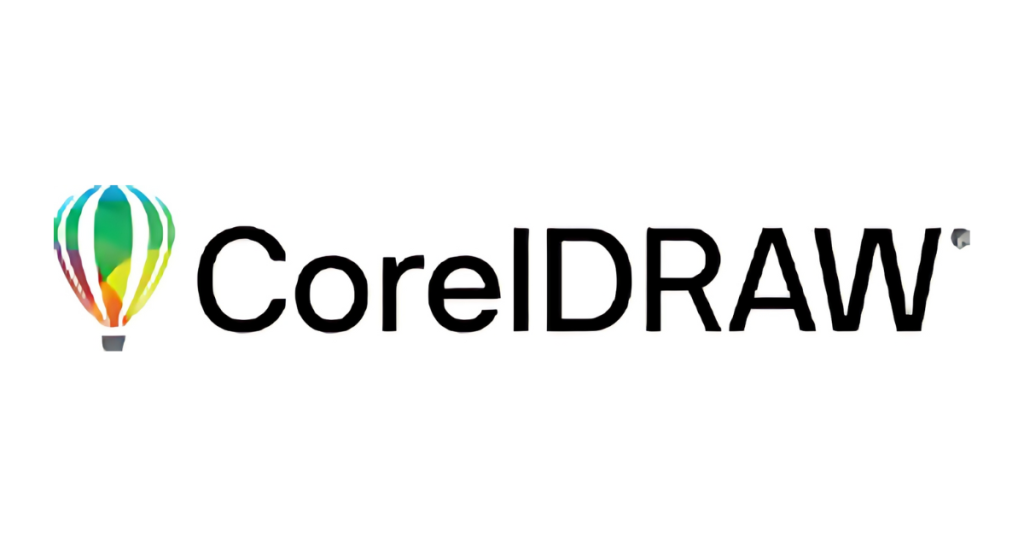
CorelDRAW is another excellent option, especially for vector graphics. It’s known for its user-friendly interface and is popular among print designers. Corel offers a one-time purchase option, making it budget-friendly for some users.
Affinity Designer

Affinity Designer is a cost-effective alternative to Adobe products, providing many similar features without a subscription model. It’s suitable for both vector and raster graphics, making it versatile for various design projects.
Canva

Canva is an online tool that simplifies graphic design for beginners. Its intuitive interface allows users to create stunning designs quickly. While it may not have the advanced features of professional software, it’s perfect for social media graphics, presentations, and marketing materials.
Inkscape

Inkscape is a free, open-source vector graphics software. While it may lack some of the advanced features of paid software, it’s a great starting point for beginners. Enrolling in graphic designing classes in Gurgaon can help you maximize your use of Inkscape and other free tools.
Enhancing Your Skills Through Education
While selecting the right graphic design software is vital, enhancing your skills is equally important. Attending graphic designing classes in Gurgaon can provide you with the knowledge and hands-on experience necessary to master the software you choose. These classes often cover:
- Basic Principles of Design: Understanding color theory, typography, and composition is crucial for effective design.
- Software Training: Many courses focus on specific software, providing tutorials and project-based learning.
- Portfolio Development: Classes often include assignments that contribute to building a professional portfolio, essential for job applications.
Conclusion
Choosing the right graphic design software can greatly influence your creative process and output quality. By understanding your design needs, evaluating key features, and considering your budget, you can select the software that best suits your style. Additionally, enhancing your skills through graphic designing classes in Gurgaon will prepare you to make the most of your chosen software, helping you to become a successful designer. Remember, the right tools combined with the right education can elevate your design work to new heights.
