Having the appropriate tools on hand may make a big impact in the dynamic field of graphic design. Whether you are a seasoned professional or just starting your journey, the right software and resources can significantly enhance your creativity, efficiency, and output. In this blog, we will explore the top Graphic Designing Tools that every designer should consider, especially if you’re aiming to stay ahead in the competitive design landscape. Additionally, for those looking to hone their skills further, finding the right Graphic Designing Academy in Gurgaon can provide valuable guidance and training.
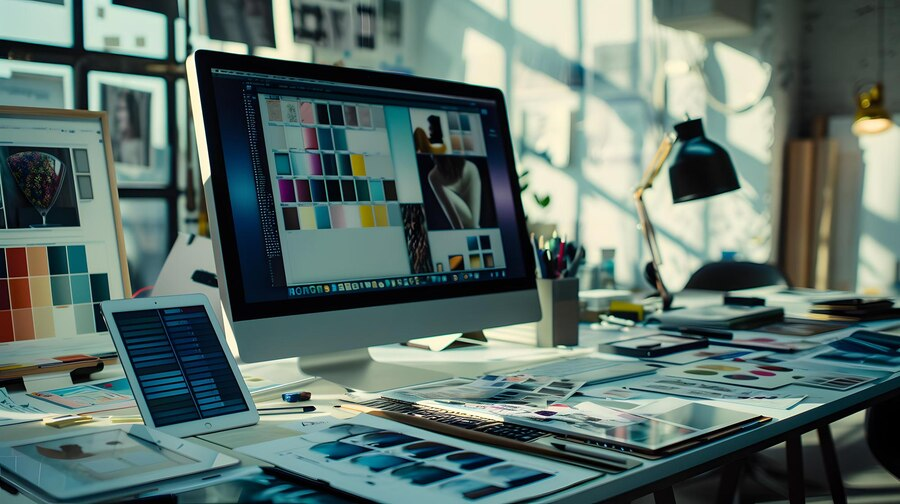
Here is the List of Graphic Designing Tools:
1. Adobe Creative Cloud

Adobe Creative Cloud is the gold standard when it comes to graphic designing tools. It provides a full suite of programs, such as InDesign, Photoshop, Illustrator, and more. Each of these tools caters to different aspects of design, making it a versatile choice for designers. Photoshop is ideal for photo editing and digital art, while Illustrator excels at vector-based illustrations. InDesign is perfect for creating layouts for print and digital publications. The integration between these apps makes it easier to transition from one tool to another, ensuring a seamless workflow.
2. Sketch

For those focused on digital and web design, Sketch is a must-have tool. It is particularly popular among UI/UX designers due to its simplicity and efficiency. Sketch allows designers to create responsive designs with ease, making it a top choice for designing websites and mobile apps. The tool’s extensive library of plugins further enhances its functionality, enabling designers to customize their workspace according to their needs.
3. CorelDRAW Graphics Suite
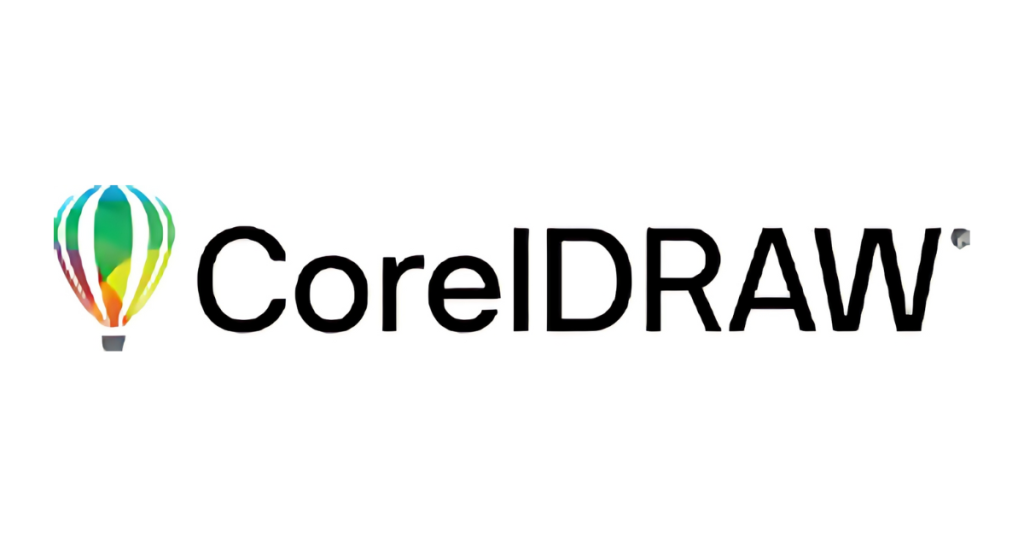
CorelDRAW is another powerful graphic designing tool that has been around for years. It is known for its user-friendly interface and wide range of features that cater to both beginners and professionals. CorelDRAW is particularly favored for vector illustration, page layout, and photo editing. Its flexibility and precision make it a strong competitor to Adobe Illustrator, and it’s a great choice for those looking to diversify their toolset.
4. Affinity Designer

Affinity Designer is a relatively new player in the market but has quickly gained popularity due to its affordability and robust features. This graphic designing tool offers a seamless experience for both raster and vector design, making it a versatile option for a wide range of projects. Affinity Designer’s one-time purchase model is a significant draw for those looking to avoid subscription fees, and its performance on both Mac and Windows platforms is highly praised.
5. Canva

For those who prefer a more straightforward approach, Canva is an excellent option. It is a web-based graphic designing tool that is ideal for creating quick designs without the steep learning curve associated with more complex software. Canva offers a vast library of templates, fonts, and graphics, making it a go-to choice for social media graphics, presentations, and marketing materials. While it may not have the advanced features of Adobe or CorelDRAW, Canva’s ease of use makes it accessible to everyone, regardless of their design experience.
6. Procreate

For illustrators and digital artists, Procreate is a must-have. This iPad-exclusive app offers an impressive range of brushes and tools that mimic traditional drawing and painting techniques. It’s intuitive, powerful, and portable, making it a favorite among designers who prefer working on the go. Procreate’s seamless integration with Apple Pencil also sets it apart as one of the most user-friendly Graphic Designing Tools available.
7. Figma

Figma is another powerful tool for UI/UX designers, offering cloud-based collaboration that’s perfect for teams. Unlike Sketch, Figma works on both Mac and Windows, and its real-time collaboration features make it ideal for design teams who need to work together seamlessly. With a focus on interface design, Figma is one of the top Graphic Designing Tools for professionals who require flexibility and teamwork in their design process.
Enhancing Your Skills at a Graphic Designing Academy in Gurgaon
While mastering these tools is crucial, having a solid foundation in design principles and techniques is equally important. This is where enrolling in a Graphic Designing Academy in Gurgaon can be highly beneficial. Such institutes offer structured courses that cover everything from the basics to advanced techniques, ensuring you are well-equipped to tackle any design challenge.
A Graphic Designing Institute in Gurgaon not only provides hands-on training with these tools but also exposes you to industry trends and best practices. Networking with fellow students and professionals can open doors to new opportunities and collaborations, further enhancing your career prospects.
Conclusion
In conclusion, equipping yourself with the top graphic designing tools is essential for creating high-quality designs efficiently. Whether you’re drawn to the comprehensive features of Adobe Creative Cloud, the simplicity of Sketch, or the affordability of Affinity Designer, each tool offers unique advantages that cater to different aspects of design. Moreover, enhancing your skills at a Graphic Designing Institute in Gurgaon can provide the knowledge and experience needed to excel in this competitive field. Investing in the right tools and education is the key to unlocking your full potential as a graphic designer.
